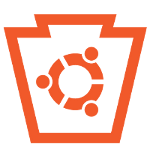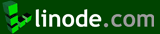NTR Dual Boot Re-Image Project
Kevin Valentine has been leading up an effort in Philadelphia, here’s an update on the project from him, thanks Kevin!
The “NTR Dual Boot Re-Image Project” has made considerable progress over the past few weeks. Â The NTR people liked the demo for the proposed dual-boot system. Â After that it was just a simple matter of transferring that drive image to other drives of various sizes.
NTR has a drive duplicator made by Kanguru.  Several attempts were made to make  it work for our purposes.  Most were successful but there were random failures on known-good drives.  Turned out the Kanguru duplicator was bad and had to be sent back to the vendor.  As a backup solution, a PC was set aside just for writing Xubuntu images to hard drives.
After rigorous testing on Nov 14th, the PC-based solution has successfully imaged 23 hard drives of mixed makes and sizes. Â The imaging solution is a bit clumsy but it works. Â We can connect up to 5 hard drives with usb-ide adapters and image them in parallel. Â It takes about 10-15 minutes to image 5 drives. Â If the Kanguru gets fixed, things will be much faster.
The next step is to test out the imaged drives by placing them in 20+ different models of desktop PCs. Â This is where we need the support of the LoCo team. Â The target date for this will be either December 6th or the 13th. Â It still needs to be discussed more with NTR and the LoCo team. Â If the drives work well on the desktop PCs, NTR should be able to move forward with full scale drive duplications and installations. Â If things continue work out, our next step is to provide a dual-boot solution on their single drive laptops. Â This could be a bit more difficult. Â We’re thinking a network imaging solution like Clonezilla could make it happen.
For those of you that are new or have missed the discussions, the basic idea of this project is this: NTR needs to provide their customers with a simple solution for restoring their Windows drive. Â A simple solution was provided by installing Xubuntu on a separate drive and creating/modifying a few scripts. Â The end result is a dual-boot, dual-drive desktop system that allows the user to boot into Windows or Xubuntu, or just restore Windows. Â More details on the project can be found here:
https://wiki.ubuntu.com/